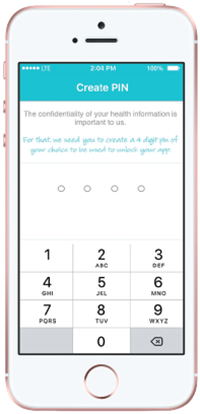What is the Free Healow App and how can it help me?
Click on the play button below to watch the video.
-
View Lab Results Online
-
View Immunization Records Online
-
Send & Receive Messages Securely
-
Access Your Family's Health Information
-
Request Appointments Online
-
Get Statements & Receipts Online
-
Make Payments Online
-
Review Doctor's Notes
The Healow App can only be downloaded to a mobile device. If you’re using a desktop computer, click here to access your Patient Portal.
How can I start using Healow right now?
Time & Cost
- The setup should take 10 minutes of your time.
- This service is FREE for Dr. Reynoso patients.
Required Tools
- A smart mobile phone with a built-in camera.
- A smart tablet device with a built-in camera.
Other Items Needed
- A reliable, secure internet connection.
- Download and access to the Healow App.
Follow the 4 easy steps below to begin.
Step 1
Download the Healow App from the App Store (iPhone) or Google Play Store (Android phone).

Step 2
Open the Healow App and search for Dr. Reynoso's clinic by entering our practice code: CDEGBA.
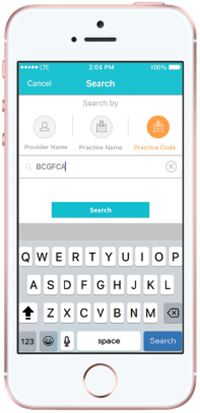
Step 3
Enter your portal username and password to securely log into your Healow App.

Step 4
Set up a personal PIN identification number in order to securely access your health records.